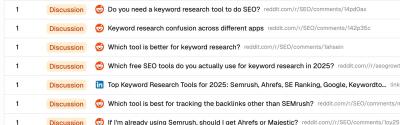Google Search Console: How to Improve SEO?
4 minutes read
A Google Search Console is a powerful online platform for monitoring a website's performance and increasing its organic traffic and overall presence. It was introduced to entrepreneurs, digital marketers and SEO specialists years ago at the height of Google's popularity as the world's most preferred search engine. Despite the advantages it brings to businesses, users often wonder how to use Google Search Console. Navigating its complex interface may present quite a challenge to first-timers.
The console's main purpose is to convert data insights into concrete action plans that will help you accomplish your online marketing goals. Whatever SEO strategy you have in mind, you can effectively implement it by analysing every piece of information the console provides you with. While there are various Google Webmaster Tools at your disposal and the console is just one of them, know that the right usage makes all the difference. Below are ways you can maximise your use of the Google Search Console.
Brief Introduction
In a nutshell, the console is a free online tool specially designed for search engine optimisation and marketing efforts. It helps you monitor and assess a website's performance through a data-driven interface. This tool presents a variety of statistics, from most searched keywords to click-through rates to the number of visitors, that lets you identify technical and performance problems plaguing your site and troubleshoot accordingly. Google Search Console login is easily accessible as long as you have your own Gmail account and successfully complied with site verification requirements. Specialists and some business owners often refer to the console each time they make changes to their website.
How to Use the Google Search Console
The console's features may have continuously evolved across the years but its main purpose has always been the same. SEO and digital marketing campaigns are difficult to get off the ground without sufficient data. Specialists and marketers need to know what keywords they're optimising for, which pages to prioritise and how much content to put in. Through the Search Console, they access comprehensive real-time data, which enables them to elevate their performance and take a website to new heights.
If we were to break down into detail the ways you can use the Google Search Console to full effect, then you can:
- Identify which pages on your site have been crawled and indexed by Google;
- Monitor keyword rankings and click-through rate;
- Know how well your site creates impressions and generates organic traffic;
- Analyse external links, internal links, linked and linking sites or pages, anchor text distribution and other important backlink data;
- Understand your site's position in comparison with competitor sites;
- Submit page links and sitemaps for crawling;
- Disavow files and links that could potentially harm or negatively impact your site;
- Address page experience data for the benefit of your users;
- Enhance your Core Web Vitals;
- Detect mobile usability issues and subsequently resolve them;
- Test if your site's schema.org markup is functioning properly so your pages appear on rich text results;
- Find out security issues or manual actions that require immediate resolution.
With all these actions you can do through the Google Search Console, you now have a better grasp of your own site performance and take the necessary steps to improve it.
What is Search Console in Google Analytics?
As earlier mentioned, the search engine giant has several webmaster tools under its sleeve besides the Search Console. Google Analytics is one such tool. While they basically utilise the same data, all of which were provided by Google through its crawlers and algorithms, Analytics serves to support pay-per-click ads and email remarketing campaigns, while Search Console is the ideal platform for business owners and specialists doing on-page and off-page SEO.
Although their targets are different, they are both useful tools for planning and looking up relevant keywords. Google Search Console keyword research is great for long-form content and custom content designed to boost backlinks. Its built-in keyword tool identifies keywords and search terms you're already ranking for, which could bring in more traffic if incorporated strategically into your website content. Google Analytics, on one hand, recommends keywords, keyword variations and search terms most relevant to your niche, industry and product offerings, allowing you to set up ads for the right audience.
SEO Opportunities for Your Business
Now that you understand how a Search Console works and what it does for your site, the next step is to link it to your existing website. This process can be tricky and confusing, however. Should you need further assistance in setting up a fully functional console or Google Analytics, you're welcome to get in touch with our SEO company as soon as possible. We offer a range of opportunities for growing and established businesses looking to expand their market reach and generate more organic traffic to their site