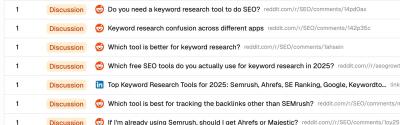How To Build A URL Parameter: A Complete Guide
7 minutes read
A URL Parameter is an additional segment in a website's address that functions as a filter for users or search engines. They help navigate a site more efficiently and can increase its efficiency. This blog post will show you how to build a URL parameter so your website visitors find what they are looking for much quicker.
We live in an increasingly digital world, meaning many people now use the internet as their primary source of information and services. As such, it's no surprise that websites have become one of the most common ways for individuals and businesses to market themselves online. Websites not only make it possible to put helpful information in one convenient place, but they also make it easier for people to find exactly what they are looking for when they visit the site. Helping to organise yourself and your site plays a significant role in the internet's most important factor, User Experience (UX). With more people accustomed to using a website to search for products, your website must be easy on the eye and easy to navigate. This will help keep users on the site longer and help increase the likelihood of the user entering the sales funnel and your conversion rates. Having someone on your site for a certain length of time now carries ranking weight with Google, so using URL parameters can make a big difference in your online success.
Explore this blog post if you want to learn more about how to build a URL parameter - a complete guide with examples.
What is a URL parameter?
URL parameters (commonly known as "query strings") help structure further information for any given URL. Parameters get added at the end of URLs after a "?" symbol. When you separate them using the "&" character, multiple parameters can be incorporated.
Query parameters are predominantly used to identify and sort the content of a web page. Still, they can also be used to track traffic.
How do URL parameters work?
URL Parameters are a faction of the URL followed by a "?" mark to indicate to the SERPs how to regulate particular parts of a website so their crawlers and bots can work more efficiently. A common issue with Parameters is that they generate vast amounts of URL divergences from the same content. That's why it's paramount to understand how to manage these essentials in an SEO-friendly way and clarify the traits of your website.
Also known as URL variables or "query strings", URL Parameters comprise a key and value pair, separated by an = sign. So with them, its possible on a single page to add many different parameters:
- Filtering;
- Tracking;
- Reordering;
- Identifying;
- Paginating;
- Translating;
- Searching.
These are the most common parameters.
Why are URL parameters important?
URL Parameters are essential to website owners to assist in you tracking an online campaign's effectiveness and online behavioural patterns. They give you an insight into the number of clicks you are receiving and the traffic source. You can also understand what specific keywords are helping drive traffic to your site. Just as significantly, you are enhancing your user experience (UX), a must for both users and Google in 2022 and beyond. URL parameters assist users with navigational ease around your site, finding the correct web pages as they go. URL parameters are a must for the eCommerce industry.
Amazon is a good example. If you're searching on Amazon for clothing, you will see many search variants such as:
- Colour;
- Material;
- Size;
- Product Information/details.
All of the above are set using URL parameters helping the website owners construct an easy-to-use, SEO-friendly URL that clearly defines the product and the URL's purpose.
To simplify this even further:
"A URL parameter is one or several parameters embedded in a webpage URL to help control different aspects of how a webpage functions."
What do URL parameters get used for?
URL parameters are used for various means. The most shared are:
- Sorting and Filtering: Parameters get continually used on larger eCommerce websites that permit users to develop pages where selected filtering or sorting is applied
Example: /dresses?sort=a-z,/womens-dresses?color=white, or /hotels/perth-wa?rating=5-star - Pagination: parameters are utilised to determine multiple pages of archived and search results
Example: /blog/all-articles?page=2 - Site search: Parameters are utilised to pass via particular search queries users use throughout a site search
Example: /search?q=easter - Translation: parameters are used to differentiate between languages
Example: /home?lang=en - Describing: parameters are also being used for passing via product details
Example: /product?adidas=12345 - Tracking: Precise advertising campaigns use parameters using buttons that track the traffic that arrives through your campaign or the button
Example: /landing page?utm_campaign=fbid_cheapflightpromo
URL parameters: why do they matter for SEO optimisation?
SEO considerations must be made regarding URL parameters. This is mainly because using parameters too often can induce the repetition of pages with similar content. Dynamic parameters are generated upon a user completing an action without changing the page's content. This then leads to some common SEO matters:
- Duplicate content: Say your website has many different URLs that are simply parameterised versions with the same page content; you won't want the SERPs crawlers viewing and indexing them as duplicate content. This poses a problem because search engines like Google view these as low-quality content.
- Wasted crawl budget: When you have duplicate content, it poses a problem to crawl budgets. Suppose search engine crawlers are crawling many URLs that are all versions of the same page. In that case, they may not budget enough resources to crawl unique and valuable pages.
- Dilution with page ranking signals: When other sites link with differing versions of your URL, your backlink value will be split across various versions of that exact same page. These pages could subsequently damage your direct page rankings.
- Tracking issues: Let's say you use Google Analytics as your tracking tool; many of the reports you get will be based on exact URLs. If you have multiple versions of the same page using parameters, each of these will appear separately in the reports (unless you have set up other configurations).
Managing a site with lots of products and product pages with a marketing strategy that depends on accurate tracking of the URL parameters can be a convenient tool.So we must focus on ensuring we can use URL parameters efficiently without compromising our SEO performance.
SEO and URL parameters best practices
You can add a canonical tag for URLs containing campaign parameters that can serve entirely duplicate content, ensuring you point it towards the non-parameter version.
URLs that have content changes that depend on parameters such as:
- Pagination;
- Filter/sort;
- Languages.
You must clarify if the page variations have their own search values. For example (a category page on dresses that is filtered only to incorporate women's dresses would have a search value for "women's dresses" queries, these being less relevant for a more comprehensive search for the "all dresses" version of this page).
To Clarify:
- Supposing you have a page with parameters with values independent of the page's primary version. You can leave that with the crawlers to index.
- Ensure that all your metadata and on-page content get optimised to sufficiently differentiate the content from the immediate version of the URL.
- Add a canonical tag if you have a page with parameters that do not include search values independent of the immediate page version but still have value for a user. Be sure not to use robots.txt in order to block the pages.
- URLs that have parameters that are used for localisation.
- With URLs that use parameters for localisation, hreflang annotations tell Google what language and country you are specifically targeting for a designated page, thus creating a superior UX for users that conduct their searches in the country and that language. (However, country and language variations with localisation are not recommended for SEO optimisation).
There is assistance for sites that contain many parameters. Google Search Console contains a tool to assist in managing Google's crawling and comprehension of your website's parameters.
Nevertheless, this is a far advanced technique and Google's guidelines state you should only use this if:
- Your website contains over 1,000 pages;
- You have identified that Googlebot has indexed several duplicate pages, and URL parameters only vary the duplicate pages;
- You have experience with SEO, or you are working with an SEO agency.
If not, you are risking Google ignoring your most important pages and not getting notified about it.
How to Build a Custom URL Parameter
You can add URL parameters in both the Website URL field (as part of the URL) and the URL parameters field. Click on the ‘Build a URL parameter’ on the ad level. You find this under the website URL. Note it is possible to build a URL parameter by going into the Tracking section on the ad level.
Conclusion
URL parameters are instrumental in SEO optimisation, assisting site tracking and analytics. However, many confuse the search engines and how they view your page(s). So it is necessary to instruct the search engines to overlook the URLs that are not adding value, leaving only the valuable query strings for searches. If you are not an SEO expert, this can be tricky to learn and conduct yourself. Given the new level of online traffic since the global pandemic, the best way forward is to look for a local SEO agency. They could be your best move for this year and next.
The last thing you need is anything damaging your website's searchability.